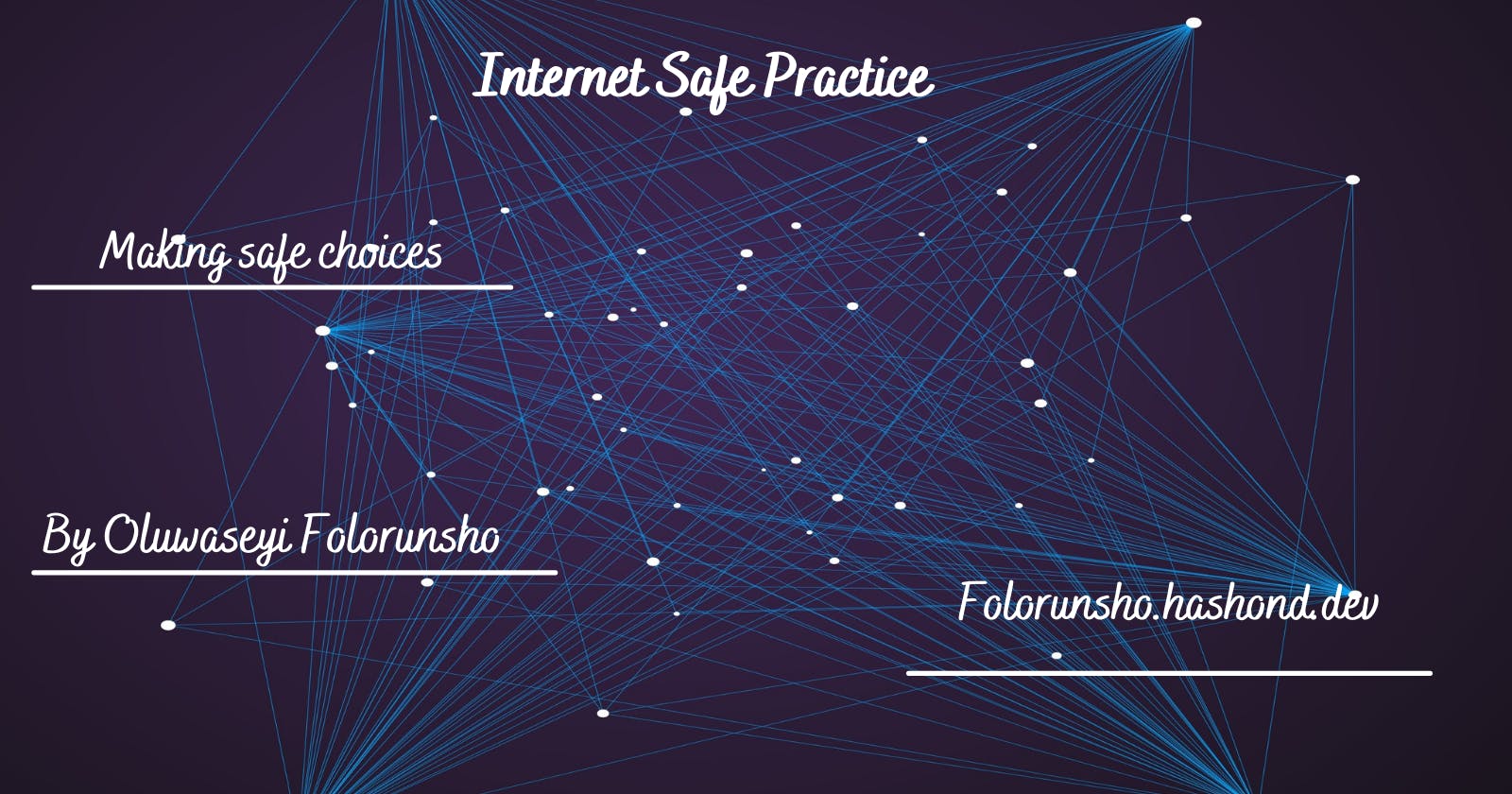Table of contents
What is internet?
The Internet, also referred to as "the Net," is a global system of computer networks. Users at any one computer can, with permission, access data from any other computer in this network of networks (and sometimes talk directly to users at other computers).
There are essentially no boundaries to what you may do online. The Internet enables instant information access, global communication, and many other things. Sadly, the Internet is also a source of dangers including malware, spam, and phishing. You must be aware of these risks and learn how to mitigate them if you want to be secure online.
Computers frequently deceive us into believing we are secure. In the end, you cannot be physically harmed by someone via a computer screen. But you should be more circumspect if you want to keep safe online. Consider the Internet as you would a retail mall, to put it another way.
Most individuals don't think that a mall is particularly unsafe. You can go there to shop and hang out with pals. Even if you don't think about them frequently, there are also little things you can do to keep safe. For instance, you probably wouldn't let a stranger use your credit card or leave your car open.
What is internet safety?
Internet safety is a vast topic, and it necessitates expertise as well – the information that enables you to use secure technologies.
How to make safe choice
Online safety, which uses awareness, education, knowledge, and technology, shields users from harm by devices and networks (and, by extension, third parties), while cybersecurity safeguards devices and networks against damage from outsiders. It's about focusing on the positive and enriching aspects of digital life while acknowledging its issues and how to best tackle them. It's not about scaremongering, it's not about criticism, and it's not about anarchy.
Update your mobile devices and desktops.
The site's privacy policies should be read.
Secure your internet connection.
Keep personal information personal.
Using a strong VPN
Identifying online scam.
Attack form
Malware Infection
Attack by phishing
A password breach
Attack by a Man-in-the-Middle
Attack via SQL Injection
Attacks Using Denial-of-Service
Insider Threat
Cryptojacking
Malware Any software that is intentionally designed to disrupt a computer, server, client, or computer network, leak sensitive data, gain unauthorized access to data or systems, deny users access to information, or unintentionally compromise a user's computer security and privacy is known as malware (a portmanteau for malicious software). Credit:Malware
Preventing malware The best strategy to prevent malware is to ensure that your email systems are tightly secured—and that your users are trained to recognize danger. Spam and phishing emails are the main methods by which malware infects PCs. I advise carefully reviewing any linked files, limiting potentially risky user behavior, and simply educating your users about common phishing scams so that common sense can take over.